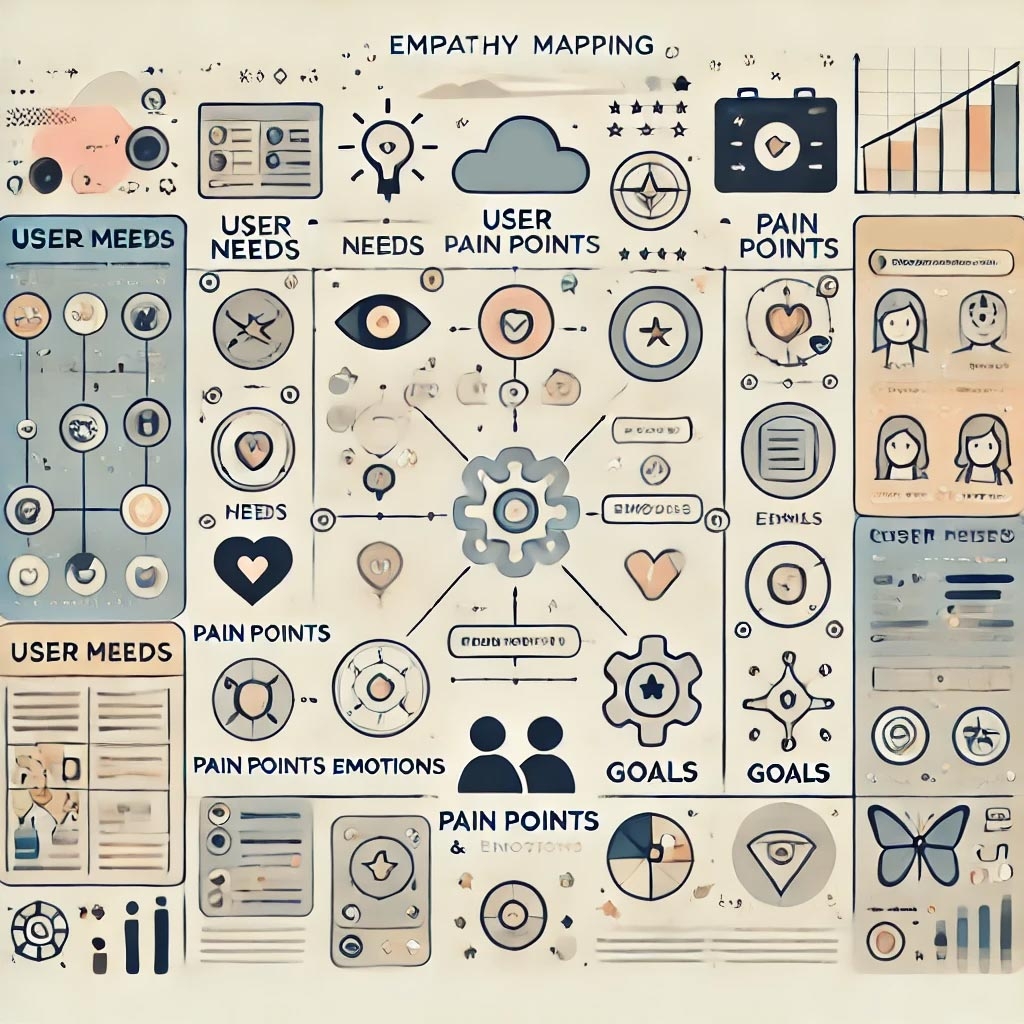Empathy Mapping: Understanding Users for Better Design
Introduction
Have you ever wondered how to truly understand your users—their thoughts, feelings, and behaviors?
Empathy mapping is a tool designed to bridge that gap. It helps teams step into their users' shoes, uncovering insights that are crucial for creating user-centered products and experiences.
Whether you're designing an app, a service, or a physical product, empathy maps provide a visual snapshot of what your users say, think, do, and feel.
This article explores what empathy mapping is, how to create one, and the benefits and challenges of using it effectively.
By the end, you'll know how to leverage empathy maps to align teams, enhance design thinking, and prioritize features that truly resonate with users.
What is Empathy Mapping?
Empathy mapping is a collaborative tool that helps teams dive deep into understanding users by visualizing their experiences, thoughts, and emotions. It’s a structured way to step into the shoes of your users, uncovering insights that are often hidden beneath surface-level observations. This method provides a holistic view of a user’s mindset and behavior, making it easier to design products that truly meet their needs.
The beauty of empathy mapping lies in its simplicity. By dividing the map into four key quadrants—Say, Think, Do, and Feel—teams can better capture the different dimensions of user experience. It allows you to uncover what users explicitly express, what’s hidden beneath the surface, and the actions or emotions they exhibit that may not always be verbalized.
The goal of empathy mapping is to not only identify user pain points and motivations but also to foster a deeper emotional connection with the audience. By putting themselves in the user's shoes, teams can create products and experiences that resonate more deeply with their target audience.
Say: What Users Explicitly Communicate
The "Say" quadrant is all about the verbalized feedback that users provide. These are the direct quotes, comments, or reviews that users offer in interviews, surveys, or casual conversations. This section reflects the most overt and straightforward communication from users, giving a glimpse into their immediate needs or frustrations.
For instance, in an e-commerce context, users might say, "I can't find what I'm looking for," or "The checkout process was confusing." While these comments might seem surface-level, they’re valuable because they highlight immediate pain points and areas for improvement. The "Say" quadrant helps you pinpoint where the user is already expressing dissatisfaction or needs that must be addressed.
Think: What Users Might Be Thinking but Not Saying
The "Think" quadrant delves into the unspoken, inferred aspects of a user’s mindset. It’s where teams can guess what users might be thinking based on context, body language, or behaviors observed during interviews or user testing. These insights are essential because they reveal concerns or desires that users might be hesitant to voice.
For example, a user might say they’re happy with a product, but based on their hesitation or non-verbal cues, you might infer that they’re worried about its durability or the cost. These underlying thoughts can be just as impactful as direct feedback because they expose fears, doubts, or unmet needs that aren’t being directly expressed.
Do: Actions Users Take or Behaviors Observed
The "Do" quadrant is focused on the observable behaviors and actions of users. It’s all about documenting what users physically do in relation to the product or service. This could include navigating through an app, clicking on certain features, or even abandoning a cart during a checkout process.
For example, if users are spending more time on a specific product page but leaving without purchasing, it’s worth exploring what’s causing this behavior. Are there barriers to conversion? Is the information unclear? This quadrant provides tangible insights into user actions that help identify friction points and areas for optimization.
Feel: Emotions or Attitudes Users Experience
The "Feel" quadrant helps uncover the emotional side of the user experience. Emotions play a significant role in decision-making and product usage, often influencing behaviors in ways that logical feedback cannot explain. In this section, you document how users are feeling during their interaction with a product, service, or experience.
For instance, a user might feel frustrated because they couldn’t find a feature they expected or excited when discovering something new that enhances their experience. Understanding the emotional triggers—whether positive or negative—helps design teams empathize with users and identify opportunities to enhance or mitigate these feelings in future iterations.
How to Create an Empathy Map
Creating an empathy map involves a systematic process that allows you to capture the most accurate and meaningful insights about your users.
It’s not just about filling in boxes; it's about understanding the nuances of a user’s experience and synthesizing that data to inform your design. Here's a breakdown of how you can create an effective empathy map.
Step 1: Define the User
The first step in creating an empathy map is defining the user. You need to start with a specific user persona or segment—someone who represents your target audience. This could be based on a demographic profile, behavioral data, or specific challenges your product or service addresses.
For example, if you’re designing a health app, your user might be a middle-aged woman managing a chronic condition. Understanding this persona’s age, lifestyle, goals, and challenges will help you tailor your empathy map to reflect her true needs and emotions. The more specific you get with defining the user, the more valuable and focused your empathy map will be.
Step 2: Gather Data
Next, it’s time to gather data from real users. This step is about understanding their thoughts, behaviors, and emotions through qualitative research methods. Interviews, observations, and surveys are the most common ways to collect this type of data.
When interviewing users, ask open-ended questions that allow them to share their experiences freely. For example, "What do you like most about using this product?" or "What challenges do you face when trying to accomplish this task?" The goal is to extract rich, detailed insights that go beyond surface-level responses. You want to understand not just what users say, but how they feel and think.
Observations and usability testing are also critical in this step. Watching users interact with your product provides a wealth of information about their natural behavior and any pain points they might encounter. Observational data often reveals more than what users verbalize.
Step 3: Populate the Quadrants
Once you’ve collected your data, it’s time to populate the four quadrants of the empathy map—Say, Think, Do, and Feel. Start by reviewing your research and sorting key quotes, behaviors, and emotional responses into the appropriate categories.
For the Say quadrant, look for direct statements or feedback from users. These are often the easiest to identify since users will clearly voice their needs or frustrations.
In the Think quadrant, focus on what users might be thinking based on their context and behaviors. These are inferred insights, so make sure to observe closely or refer back to patterns in your data to make educated guesses.
The Do quadrant is where you document observable actions—what users actually do while interacting with your product. It could be something as simple as clicking on a button repeatedly or taking a long time to fill out a form. These actions can reveal friction points that aren't immediately obvious.
Finally, in the Feel quadrant, note any emotional responses users express. Pay attention to things like body language, tone of voice, or the choice of words they use when describing their experience. Emotions are powerful drivers of user behavior and should never be overlooked.
Step 4: Synthesize Insights
After filling in the quadrants, take a step back to synthesize the insights you've gathered. Look for patterns, recurring themes, or contradictions in the data.
For instance, users may repeatedly express frustration with a particular feature, which suggests a significant pain point. Alternatively, you might discover that users are excited about a specific functionality, revealing an opportunity for further development.
This step is crucial because it helps you connect the dots and uncover deeper insights that might not be immediately obvious from isolated data points. Once you’ve synthesized the information, you can identify key areas to focus on in your product development process, such as solving user pain points or enhancing positive experiences.
Using Empathy Maps in Design
Empathy maps are incredibly valuable tools when it comes to creating user-centered designs. By understanding users' thoughts, emotions, actions, and pain points, empathy maps can help guide your design process, enhance the user experience, and keep your team aligned on key insights. Let's explore how empathy maps can be effectively used in design.
Enhance User Personas
One of the most direct ways empathy maps influence design is by enriching user personas. User personas are already an essential part of the design process, representing archetypes of your target audience. However, by incorporating insights from an empathy map, you can give your personas a deeper layer of context.
For example, let's say you have a user persona called "Busy Millennial Mom." The empathy map adds depth to this persona by capturing how she might feel during her day-to-day tasks (e.g., feeling overwhelmed by multitasking), what she might be thinking (e.g., "I need to save time"), and the actions she takes (e.g., she uses a mobile app to streamline her daily to-do list). These insights help shape design decisions that align more closely with her real needs.
Improve Design Thinking
Empathy maps also serve as a foundation for improving design thinking. Design thinking is a problem-solving approach that emphasizes empathy, creativity, and user feedback. Empathy maps allow your team to dive into the human side of design, moving beyond theoretical assumptions about users.
During ideation and brainstorming sessions, teams can refer to the empathy map to ensure that their solutions are deeply rooted in user needs and emotional responses. For example, if the map reveals that users feel frustrated when a checkout process takes too long, your design solutions could involve simplifying steps, adding progress bars, or offering quicker payment options. This ensures that the design solutions are not just functional but emotionally satisfying for users.
Align Teams
One of the most powerful aspects of an empathy map is its ability to align cross-functional teams. When you have developers, designers, marketers, and product managers working together, it’s easy for teams to get siloed and lose sight of the user’s experience. An empathy map provides a shared understanding of who the users are and what they truly need.
For example, if the empathy map reveals that users feel anxiety about security in an app, everyone—from the designer to the developer to the product manager—will understand this emotional need. This shared understanding allows the team to collaborate more effectively and ensure that security features are prioritized and designed to meet user expectations.
By ensuring that every team member is on the same page, empathy maps foster a more cohesive, user-centered approach to product development.
Prioritize Features
Empathy maps also play a crucial role in feature prioritization. When you understand the pain points, desires, and emotions of your users, you can prioritize which features will have the greatest impact on improving the user experience.
For instance, if your empathy map shows that users are frustrated with slow app performance, prioritizing features that improve speed or responsiveness can significantly enhance user satisfaction. Conversely, if the map reveals that users value social sharing options, focusing on features that foster community and connectivity might be a better direction.
By focusing on the areas that matter most to users, empathy maps help you make informed decisions about what to build first, ensuring that your product addresses the most pressing needs.
Benefits and Challenges
Empathy mapping is a valuable tool that can provide deeper insights into user needs, preferences, and emotions. However, like any tool, it comes with both benefits and challenges that can impact how it’s used in the design process.
Encourages a Human-Centered Design Approach
One of the primary benefits of empathy mapping is that it encourages a human-centered design approach. Instead of focusing solely on functionality or technical requirements, empathy maps center the design process around the user's needs, emotions, and pain points.
By mapping out what users say, think, do, and feel, teams can create products that resonate on a more personal level. For example, if users express frustration with an app’s navigation (as captured in the "say" or "do" sections), this insight can prompt design changes that make the interface more intuitive. Understanding these emotional and functional aspects helps create more empathetic solutions that truly meet user needs.
Enhances Team Collaboration and Alignment
Empathy mapping helps teams collaborate and align around a shared understanding of the user. By visualizing user experiences, it provides a common language for different team members—designers, developers, marketers, etc.—to discuss the project from the user’s perspective.
For example, when designing an online shopping experience, empathy mapping ensures that all stakeholders understand the emotional highs and lows users experience during their journey. This shared understanding can lead to better brainstorming, more cohesive decisions, and smoother execution of design solutions that address real user concerns.
Identifies Emotional and Functional Needs
Empathy maps are particularly effective at uncovering both emotional and functional needs, giving teams a holistic view of the user. For instance, a user might say they’re “excited to start a workout” (an emotional need), but they may also want an app that tracks their progress easily (a functional need). Capturing both of these aspects ensures that the design balances usability with emotional engagement.
By recognizing the emotional context in which users interact with products, teams can create solutions that address not just the "how" but also the "why" behind user behavior, ultimately leading to more satisfying and meaningful user experiences.
Relies on Accurate and Comprehensive Data
One of the challenges of empathy mapping is ensuring the data used to create the map is accurate and representative of the target audience. If the user research is flawed or incomplete, the empathy map will not fully reflect the true needs and emotions of the users.
For example, if only a small subset of users is surveyed, the insights may not apply to the broader user base, potentially leading to design solutions that are not relevant or effective. To mitigate this, teams should use diverse research methods and include data from a wide range of users to ensure that the empathy map is comprehensive and reflective of different perspectives.
Risk of Oversimplification
While empathy mapping is a valuable tool, it has the potential to oversimplify complex user behaviors and emotions. User experiences are rarely linear, and emotions can fluctuate during a single interaction or over time. By dividing the map into fixed categories (say, think, do, feel), there's a risk of losing the nuance that makes human behavior so complex.
For example, a user might feel excited to use a feature at first but become frustrated after multiple failed attempts. Capturing this progression can be difficult, as emotions and behaviors are rarely static. To counter this, it's essential to treat empathy maps as flexible tools—ones that evolve over time as new data and insights are gathered.
Requires Continuous Refinement
Empathy maps are not static documents—they need to be updated regularly as more insights are gathered. As users’ needs change, so too should the empathy map. Without continuous refinement, the map may become outdated, leading teams to make decisions based on inaccurate or incomplete information.
Regular user testing and feedback loops can help keep the map current and relevant. For example, if users’ concerns about privacy become more pronounced after an update to a product, those insights should be reflected in the empathy map, allowing the team to make adjustments that better address these concerns.
Examples of Empathy Mapping in Action
Empathy mapping isn’t just a theoretical tool—it’s a practical approach that can lead to tangible improvements in product design. Here are a few real-world examples of how empathy mapping has been successfully applied across different industries to enhance user experiences and guide design decisions.
Example 1: Improving the Onboarding Process for a SaaS Product
A Software-as-a-Service (SaaS) company struggled with high churn rates among new users. Despite offering a valuable product, many customers abandoned the service after the first few days. The team decided to use empathy mapping to understand why.
Upon gathering user feedback and completing an empathy map, they found that new users felt overwhelmed and confused during the onboarding process. Many users didn’t fully understand how to get started, leading to frustration and a sense of being lost in the product. The empathy map revealed users' emotional journeys, showing them feeling excited at first but quickly growing frustrated due to unclear instructions and a lack of guidance.
To address these issues, the team redesigned the onboarding process by introducing a step-by-step tutorial, providing personalized recommendations based on user goals, and offering accessible support options. This not only improved user retention but also made the product feel more welcoming and less intimidating to new users.
Example 2: Enhancing an E-commerce Experience
An e-commerce company wanted to enhance its website's shopping experience, particularly around the checkout process. Through empathy mapping, they realized that many users were feeling stressed and rushed during checkout, especially when unexpected fees appeared at the end of the process.
The empathy map highlighted users' emotions, which included frustration, confusion, and disappointment. The team understood that users wanted transparency and ease throughout their shopping journey. Based on these insights, they redesigned the checkout flow to include clear pricing information from the beginning, a progress bar to show users where they were in the process, and the option to save shipping information for future purchases.
These changes significantly reduced checkout abandonment and led to a more positive shopping experience, as users felt more in control and informed throughout the process.
Example 3: Designing a Fitness App for a Diverse Audience
A fitness app wanted to create a more inclusive and personalized experience for its diverse user base. By creating empathy maps for different user segments—such as beginners, experienced fitness enthusiasts, and older adults—the team gained a better understanding of their varying needs and emotional drivers.
For instance, beginner users often felt intimidated by the overwhelming number of workout options, while older users felt disconnected from the app's fast-paced and intense design. The empathy map helped the team identify these distinct emotional responses and needs, leading to the introduction of tailored workout plans, more gentle onboarding for beginners, and adaptive features for older adults, such as slower-paced workouts and larger text for better accessibility.
These changes not only made the app more user-friendly for each group but also created a sense of belonging, as users felt the app was designed with their specific needs in mind.
Conclusion
Empathy mapping plays a crucial role in shaping the products and services we interact with daily.
By focusing on understanding users’ emotions, needs, and pain points, it helps create more intuitive, user-friendly experiences.
Whether in mobile apps, websites, or healthcare portals, empathy mapping fosters stronger connections between users and products, ensuring that solutions are tailored to real-world challenges.
In the long run, embracing this method supports sustainable growth by enhancing user satisfaction, increasing engagement, and driving brand loyalty.
By continually prioritizing empathy in design, businesses can build better, more impactful products that evolve with users’ changing needs, promoting lasting success and growth.
This article is part of the "Frameworks for Product Managers" series.